Cookies policy
In accordance with current regulations, the web klassmark.com provides users with information about the cookies it uses and the reasons for their use, and requests their consent to use them.
The web klassmark.com uses its own and third party cookies to offer a better browsing experience and a better service. However, the user has the option to prevent the generation of “cookies” and the elimination of them by selecting the appropriate option in your browser. In case of blocking the use of cookies in your browser, it is possible that some services or functionalities of the website may not be available.
What is a cookie?
Cookies are a tool used by web servers to store and retrieve information about users. They are small text files that web pages send to the browser and are stored on the user’s terminal, whether it is a computer, cell phone or tablet. This information makes it possible to retrieve information such as your registered user, if available, social network connection data or browsing preference data. These data are stored to be remembered when the user visits the site again.
How are cookies used and what kind of information do they store?
When browsing the website klassmark.com, the user is accepting that “cookies” can be installed on your terminal that allow to know the following information:
Statistical information on the use of the web.
The activity that the user has carried out on the web (page views, searches, etc.).
Data connection to social networks for users who access with your Facebook or Twitter user.
The last searches carried out in the web services.
In case of blocking the use of “cookie” of your browser, some of the services of the website will no longer be available.
Type of cookies used
This website uses both temporary session “cookies” that only collect data while the user accesses the website. Depending on the purpose for which the data obtained through the “cookies” are used, the web can use:
Technical cookies These are those that allow the user to navigate through the website or application and the use of the different options or existing services. For example, control traffic and data communication, make the application for registration or participation in an event, use security features while browsing and store content for broadcast video or sound.
Customization Cookies These are those that allow the user to access the service with some general characteristics predefined in your terminal or that the user himself defines. For example, the language, the type of browser through which you access the service, the selected content design, geolocation of the terminal and the regional configuration from where you access the service.
Third-party cookies On some web pages, third-party cookies may be installed to manage and improve the services offered. For example, Google Analytics statistical services.
How to manage cookies in the browser?
The user has the option to allow, block or delete cookies installed on your computer by configuring the browser options installed on your terminal:
Cookie settings in Internet Explorer
Cookie settings in Firefox
Cookie settings in Google Chrome
Cookies settings in Safari
If you block the use of cookies in your browser, it is possible that some services or functionalities of the website will not be available. In some browsers you can configure specific rules to manage “cookie” per website, which offers more precise control over privacy. This means that you can disable cookies from all sites except those you trust.